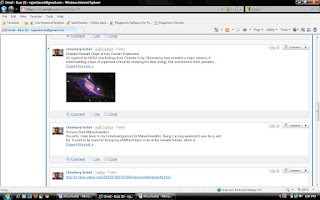Google has always come out with new innovations that are user-friendly. After the popularity of its search engine the Gmail (Google Email service) and Gtalk (Instant messager) got positive response. The reason may be due to the advance features which are not available in other email programs. Initially when Gmail was introduced it was having normal features but Google ameliorate it later. Now if we open a Gmail account you can check email, see who is online without opening Gtalk which was not possible in previous version. Gmail can be accessed from any device due to advanced technologies such as IMAP, POP, forwarding, ActiveSync and web apps. There is facility for archiving and indexing the conversations made through Gtalk in Gmail. So, after introducing such features now Google has found that social networking has to be the next upgrade in Gmail. After seeing the importance of social networking and information sharing from the sites like Facebook and Twitter, Google Buzz was started. This feature integrates social networking and sharing with in Gmail which can also be accessed through mobile.
The Google Buzz icon is just below the inbox link of Gmail, which gives you access to share thoughts and give comments on photos and videos links, with public and private contacts. Main features such as auto following, inbox integration makes it a good service which is not available in Facebook or Twitter.
When the Buzz is opened for the first time you can see list of suggested most used contacts of Gmail and Gtalk as shown in above image. These contacts are automatically shown which can be added to your follower list. Some personal information and photo album, comments cannot be shared with everyone in such case remove the tick in the checkbox before the user you do not want to follow. It means that if the person follows you or vise versa, then only the updates are shown to both of you. The person in you follower list can see your posts and also other people comments on it. Another important thing to note is by default your profile is made public and all Buzz users can see all contacts and the photo albums, videos shared. The settings to change this option can be modified, by selecting setting option where you can find Buzz tab. Select, Do not show these links on my public profile. In the same window you can also select, Do not show Google Buzz in Gmail which will hide the Buzz icon in Gmail. Google Buzz can be disabled using the same option but it will delete the users Google profile and Buzz posts.
One fine thing in the Google Buzz service is the way of displaying shared photos in a full screen view mode. And these pictures are snuggled into your Gmail account which is shown when you access Gmail. Users can integrate with Picasa and Flickr to show their photos, which they want to share publicly on Buzz. But there is a drawback using Picasa as the whole album cannot be shared in the present version of Google Buzz. To share videos, YouTube account can be integrate without any problem or you can directly upload from desktop. Email notification is send to Gmail Inbox whenever you receive comment on your post, when you comment on someone post and when a Buzz is given by one of your contact to start conversation. These email notifications can be restricted to some extent only. In the email, press the More Actions button and select mute, which can stop notification of someone else comments about a post. Though this may be a problem to some people to receive each and every comment, at present Google has not provided any solution.
The Google Buzz icon is just below the inbox link of Gmail, which gives you access to share thoughts and give comments on photos and videos links, with public and private contacts. Main features such as auto following, inbox integration makes it a good service which is not available in Facebook or Twitter.
When the Buzz is opened for the first time you can see list of suggested most used contacts of Gmail and Gtalk as shown in above image. These contacts are automatically shown which can be added to your follower list. Some personal information and photo album, comments cannot be shared with everyone in such case remove the tick in the checkbox before the user you do not want to follow. It means that if the person follows you or vise versa, then only the updates are shown to both of you. The person in you follower list can see your posts and also other people comments on it. Another important thing to note is by default your profile is made public and all Buzz users can see all contacts and the photo albums, videos shared. The settings to change this option can be modified, by selecting setting option where you can find Buzz tab. Select, Do not show these links on my public profile. In the same window you can also select, Do not show Google Buzz in Gmail which will hide the Buzz icon in Gmail. Google Buzz can be disabled using the same option but it will delete the users Google profile and Buzz posts.
One fine thing in the Google Buzz service is the way of displaying shared photos in a full screen view mode. And these pictures are snuggled into your Gmail account which is shown when you access Gmail. Users can integrate with Picasa and Flickr to show their photos, which they want to share publicly on Buzz. But there is a drawback using Picasa as the whole album cannot be shared in the present version of Google Buzz. To share videos, YouTube account can be integrate without any problem or you can directly upload from desktop. Email notification is send to Gmail Inbox whenever you receive comment on your post, when you comment on someone post and when a Buzz is given by one of your contact to start conversation. These email notifications can be restricted to some extent only. In the email, press the More Actions button and select mute, which can stop notification of someone else comments about a post. Though this may be a problem to some people to receive each and every comment, at present Google has not provided any solution.
If compared to other popular sites like Twitter and Facebook the idea of Google Buzz is different. All services at one place is the idea, which is different but previously Microsoft’s MSN and Yahoo mail also incorporated this type of service. Due to popularity of sites like Facebook maybe MSN and Yahoo could not get much recognition for such service. Maybe Google is confident about the Google Buzz and launched it when already such services are provided by other popular sites. We do not know the strategy of Google by it has in recent years entered Mobile industry by introducing super smart phone the Nexus One, started an operating system and Internet Browser. Though there are competitors in every industry, it has always tried to bring something new which slowly picks up the market. Take the case of Google chrome, when it was introduced IE and Firefox were already popular in the market. But some advanced features gave Google chrome equal popularity now. When compared to other social networking site Google Buzz is having accessibility via mobile phone. Users having iPhone and Android can access Buzz through their mobiles. There are two ways to access Buzz which is either through Google Mobile’s Website or Google mobile maps. With Buzz on mobile you can figure out the exact location and share it, geotag buzz post which is shown on Google maps, locate people nearby you and see their buzz posts. Another great feature is voice recognition, with which you can post on Buzz. With such advanced technology there is a hope of Google Buzz being accepted slowly.